The compatibility matrix of the Checkstyle ecosystem has been improved and now offers a highlight feature to help you point out specific columns, rows, or cells.
You may now append a query parameter hl to the compatibility matrix URL to specify the cells to highlight,
for example:
/checkstyle-compatibility-matrix.html?hl=8.4
The above would highlight the row about Checkstyle 8.4.
A more complex example would be this one:
/checkstyle-compatibility-matrix.html?hl=7.8.2-7.7[g];c-d
resulting in multiple rows and columns to be highlighted in differing colors:
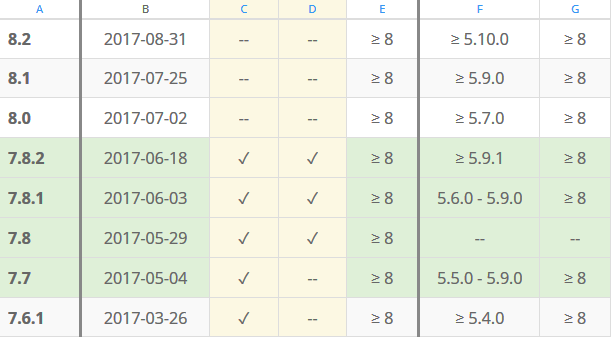
| Type | Syntax | Range |
|---|---|---|
| Row | 8.4 |
8.4-8.0 |
| Column | C |
C-G |
| Cell | C8.4 |
C8.4-G8.0 |
| Multi | C;8.4 |
C;8.4-8.0 |
The type Multi allows a semicolon-separated list of any of the above (row, column, or cell; either single or ranged).
When specifying a range, take care that
- both elements of the range are of the same type (e.g.
C-Gis good,8.4-Gis mixed up), and - the element that comes first in the table comes first in the range (e.g.
C-Gor8.4-8.0are good, butG-Cor8.0-8.4are wrong).
The color of each row, column, or cell (range) may be selected by appending the color in square brackets.
| Indicator | Color | Precedence |
|---|---|---|
[R] |
red | 1 |
[Y] |
yellow | 2 (default) |
[B] |
blue | 3 |
[G] |
green | 4 |
Yellow is also the default, when no color is given. When areas with different colors overlap, the higher-precendence color is used on the overlap.